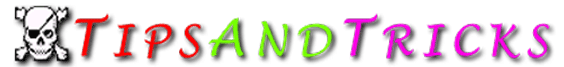| Protecting
yourself from being a spam base
Attach a debugger to winlogon.exe
and look at memory address 0x00010000.
You should see the password of the logged on
user in clear text.
Works most of the time ... but not always.
Microsoft Windows NT version 3.51
- Go to the Main Menu and select
Control Panel
- From Control Panel, select Desktop
- Select Open GL 3D text as your
screen saver type
- Click on Options to configure the
settings for the screen saver
- Change the text that the screen
saver will display to "I love NT"
- Either wait for the screen saver to
come up or hit test. The names of all of the programmers will float
in and out in 3D Text
- This also apparently works if you
put "I love NT" in other languages as well . . . I know
"j'aime NT" works. Try any languages you can
think of
- If "I love NT" doesn't
work, try "I like NT." For instance, "Me amo NT"
doesn't work, but "Me gusta NT" does
Windows NT v3.51 Additional OpenGL
3D-Text Eggs
- Go to Control Panel/Desktop/ScreenSaver
- Change Screen Saver to
OpenGL/3D-Text
- Edit Settings
- Change text to "BEER"
(without quotes) for list of beers
- Change text to "Rock"
(without quotes) for list of bands
NT V3.51 3D Text screen saver
- Run Control panel
- select Desktop
- Select 3D Test (OpenGL) screen
saver
- Select setup
- enter "MUSIC"
- press OK to save settings (or try
test first)
- press OK to save
Windows NT 3.5 Screen Saver Egg
- Open Control Panel
- Open Desktop
- Select 3D Pipes (OpenGL) as the
screen saver
- Click Setup and set the joint style
to mixed.
- When the screen saver comes on,
look closely. Every once in a while, a 'teapot joint' will appear
Microsoft Windows NT 4.0
Workstation New 3D Text (OpenGL) eggs
- Right click on the desktop and
select Properties, or open Control Panel from the Start
button/Settings menu and select Display
- From the Display Properties, select
Screen Saver
- Select 3D Text (OpenGL) as your
screen saver type
- Click on the Settings button to
configure the screen saver
- Change the text that the screen
saver will display to "Not Evil"
- Click OK to save the changes. Click
the test buttom or wait until the screen saver kicks in the next
time
- This will show the names of all the
members of the Windows NT developer team
- You can also try the changing the
text to "Volcano"
- This will display the names of a
bunch of volcanos all over the world
|