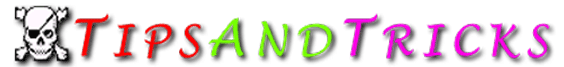
|
|
|
Windows 98 Windows 95 Windows NT Linux Palm Macintosh Beos Miscellaneous |
|
Miscellaneous |
|
Free Domain |
| Free Domain
Servers
This is for those geeks who've registered their own domain but are having trouble with nameservers. I recently discovered a fantastic resource called the Public DNS Service. If you've got an IP address (cable modem users are a prime candidate) and an OS that can do IP, you can get your domain (this means your own private Web server, mail, FTP, news, WHATEVER, all addressable by the name "mynewdomain.com") up and running virtually for free. The only catch is that you'll have to have already contacted the InterNIC and bought your domain name. They're charging $50/year, last I checked. This buys you the rights to that domain name. So if you want your new machine to be "kill_barney_the_dinosaur_now.com," more power to you. BTW, I checked--this name is still available! Then you cruise over to http://soa.granitecanyon.com.
You click on Create
primary DNS. You enter a password for your domain, and
suddenly you see some text boxes. In here, you stick your domain's
nameserving zone records. It's pretty cryptic, but here's a good
example: ;nameserver 2 ;reply to [email protected] and [email protected] ;the [email protected] listed above is
the following: ;Notice the above NIC handle was given to you by Network Solutions along with your domain name. ;localhost for internal mail ;aliases: ;just the name itself: ;Replace my.ip.addy.here with your real IP. So what if your IP address is actually assigned by DHCP (my cable modem provider does this)? No problem. When they change your IP next month, just edit your domain record at granitecanyon! The final step is to browse to networksolutions.com and tell them that your new nameservers are ns1.granitecanyon.com and ns2.granitecanyon.com. Voila! About a day later, InterNIC will have updated your domain WhoIS database entries, and you're up and running. Don't let some lame ISP take your money for doing something that takes you all of 30 minutes to do yourself.
|
| If you want to add your's Tips mail me at [email protected] |