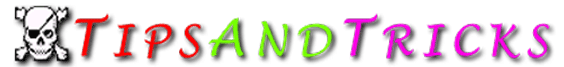
|
|
|
Windows 98 Windows 95 Windows NT Linux Palm Macintosh Beos Miscellaneous |
|
Miscellaneous |
|
Winamp slowing down your computer? |
| Winamp
slowing down your computer?
Ever notice how your computer runs like a fat dog through water after Winamp has been running for a long while? This is due to Windows moronically caching ALL of your MP3s in memory. Even when you run out of physical RAM, Windows begins swapping out programs and even parts of the cache to disk. If you are curious, set up sysmon.exe to show you allocated memory and disk cache size. Notice how after Winamp has been running for say, 3 hours, the cache is in the 100 MB range. The fix: OR: Open up your system.ini file (for the systemically unenhanced: it is in the Windows directory). Find the line entitled [vcache], and add these lines underneath: [vcache] where X and Y are the largest and smallest sizes you want to allow for the file cache (in kilobytes). Exactly what the values you want to choose is an issue of contest, but I wouldn't make it more than 25% of your "real" RAM unless you have $***loads to spare. Finally, reboot Windows for this to take effect. Now you can have Winamp running overnight and your screensaver will just blink away rather than bringing even the beefiest of systems to its knees. submitted by: Jon Addendum When you are trying to make Winamp speed up your computer by limiting your vcache to 25, make sure you don't go under 25. If you do it won't be enough to run vfat, which is needed in running your system.
|
| If you want to add your's Tips mail me at [email protected] |