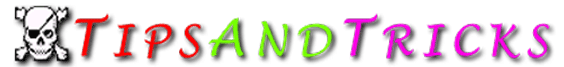
|
|
|
Windows 98 Windows 95 Windows NT Linux Palm Macintosh Beos Miscellaneous |
|
Miscellaneous |
|
Getting dummy text in Microsoft Word |
| "Greeking"
in MS Word
If you need or want to fill up a Word document with dummy type (called "Greeking" in the publishing industry because the dummy text used to be in anglicized Greek), just type =rand(paragraph, sentences), where paragraph is the # of dummy paragraphs you want and sentences is the # of sentences in each paragraph. The sentence Word uses to make the text is the famous: "The quick brown fox jumps over the lazy dog." So if you type =rand(2,3) you'll see:
When might you use this? If you were testing the layout of a page, or if you wanted to check table spacing or something similar. It's also just cool to try it out :)
|
| If you want to add your's Tips mail me at [email protected] |