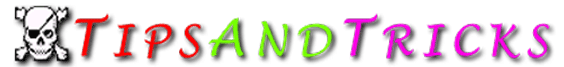
|
|
|
Windows 2000 Windows 98 Windows 95 Windows NT Linux Palm Macintosh Beos |
|
Palm |
| Using
IR to install Palm programs
I had the need to install a .prc file from my Windows 2000 machine, but realized I forgot my HotSync cradle at the office--I was at home. I thought I was out of luck till the morning, when I decided to try using Mobile Link. I turned on Beam Receive on my Palm Vx (running Palm OS 3.5), pointed it at the IR port of my ThinkPad, and voila ... Windows 2000 IR picked it up and I was able to select the .prc file and Send to the IR recipient. The only downside is you can only do one file at a time--because the Palm asks you to accept the file, it times out if you have selected more than one. Taxi 1. Go to Preferences If you do this correctly you should see an easter egg appear. 4. Exit Preferences
and go into any other application. You should see a taxi run across the screen. To get the taxi to come across the screen again repeat step 5. Developer Credits 1. Hit the Applications
button You should see a list of the developers who programmed version 3.0.2 of the Palm OS unfurl in a funky way. Picture of two people 1. Start the Giraffe
game A picture of two people appears.
Drive C Error 1. Start the Giraffe
game You will see a message that makes you think that the Palm can't access Drive C. It looks just like a DOS message.
Dancing Palm Tree 1. Start the Giraffe
game A dancing Palm Tree will appear. |
| If you want to add your's Tips mail me at [email protected] |