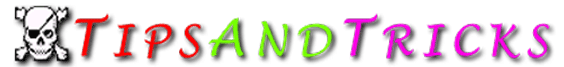
|
|
|
Windows 2000 Windows 98 Windows 95 Windows NT Linux Palm Macintosh Beos |
|
Windows 95 |
|
Network / Security |
| Guess my
password
Want to remove someone's logon password in Windows 95? Here's how: 1) When you are asked to logon, click Cancel At that point, you should have complete access to the system you are logging into. Network Utilities . . . It is not well known that the familiar UNIX utilities of telnet, ftp and ping are available in Windows 95. Simply enter their names from the Start/Run dialog to run them.
|
| If you want to add your's Tips mail me at [email protected] |