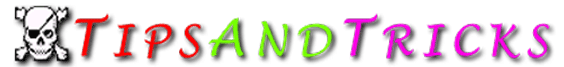
|
|
|
Windows 2000 Windows 98 Windows 95 Windows NT Linux Palm Macintosh Beos |
|
Windows 95 |
|
Display/ Screen Saver |
| Changing
the Recycle Bin
Tired of the words "Recycle Bin"? Rename it! It's registry key: After you close Regedit, wait about a minute and press F5 . . . Presto, the "Recycle Bin" has been renamed. There are also several keys in: HKEY_CLASSES_ROOT\CLSID\{645FF040-5081-101B-9F08-00AA002F954E}\DefaultIcon that control what icons it uses when it's full/empty. I love my screensaver Do you have a favorite screen saver that you want to be able to invoke whenever you feel like it? Here's how: a) Right-click on the Windows desktop. Choose New,
Shortcut, then
click Browse You now have a shortcut on your desktop to your
favorite screen saver!
|
| If you want to add your's Tips mail me at [email protected] |