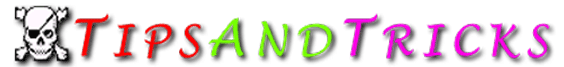
|
|
|
Windows 2000 Windows 98 Windows 95 Windows NT Linux Palm Macintosh Beos |
|
Windows NT |
|
General |
Displaying
a custom dialog box after CTRL+ALT+DEL & prior to login
The dialog will appear when the user presses CTRL+ALT+DEL during logon. Add this value entry if you want to add a warning to be displayed when a user attempts to log on to a Windows NT system. The user cannot proceed with logging on without acknowledging this message (clicking on OK). Tab completion in NT's cmd.exe shell Go to Registry key HKEY_CURRENT_USER\Software\Microsoft\Command Processor Change the dword value CompletionChar to 09 and restart. Now, if you're in cmd.exe, and at the c:\
prompt, you can type 'prog' and hit
Taming the NumLock key This tip controls the status of the NumLock key, before a user logs on. Edit the Registry entry: HKEY_Users\.DEFAULT\ControlPanel\Keyboard\InitialKeyboardIndicators If set to 0, NumLock is disabled BEFORE logging on. If it is 2, NumLock is enabled BEFORE logging on. To control the status of NumLock after logging on, use: HKEY_Current_User\ControlPanel\Keyboard\InitialKeyboardIndicators If set to 0, NumLock is disabled for that current user after logging on. If it is 2, NumLock is enabled and will retain the settings from the last shutdown. In my particular install of NT, NumLock would stay off before logging on. This was quite annoying because my password contains numerals, and I have become used to using the keypad to the right rather than the one above. Thus, I would have to remember to turn NumLock on before entering my password.
|
| If you want to add your's Tips mail me at [email protected] |