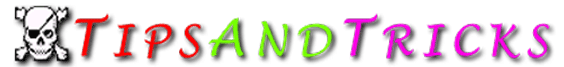
|
|
|
Windows 2000 Windows 98 Windows 95 Windows NT Linux Palm Macintosh Beos |
|
Linux |
|
Installation |
| Getting
RedHat for free!
I've noticed a LOT of people buying linux distributions recently. Guess what, guys, it's FREE software. Free as in lunch. All it takes is one floppy (assuming you've got either a corporate LAN that lets you use FTP or HTTP, or else a cable modem). Even if all you have is a plain old modem, you can still get it for free. Just download all the packages from the nearest mirror (ftp.redhat.com lists all the mirrors). This will take several hours. But that's not the tip I'm proposing. This is for those lucky geeks with some sort of Ethernet card and an available IP (DHCP is fine). Before you start, get: Also get: Also, put a blank floppy in your a: drive. On your DOS/Windows machine, run rawrite.exe. It asks you for the image file (bootnet.img) and what drive to use (duh, just type "a"). Away it goes, formatting your floppy. When rawrite is done, I advise you to turn off your machine--don't shutdown, you're about to get rid of Windows forever. Who cares if your pagefile gets corrupted? Have fun. Just don't turn it off while FindFast is ripping through your drive *grin*. When you turn your machine back on, you'll notice the RedHat installation program is running. Joy! It'll ask you for some info about your network card, so make sure you've got a clue. It'll ask you how you want to install. I usually say FTP and point it at the host sunsite.unc.edu, directory /pub/Linux/distributions/redhat/current/i386. If you run into problems with resolving the name for sunsite.unc.edu, the IP addy is 152.19.254.81. Installing in partitions I am using SuSE Linux, which has some interesting options (I don't know if RedHat or other distributions offer you this, too). 1. You can install Linux on a single file in your Windows Partition. Nice to try it out, but I guess it is not that fast then. You can load it then with a DOS program, loadlin. 2. Use Fips or Partition Magic. Defragment your hard drive (you should do this for Point 1, too) and split it up. I guess most users just have one partition, which you should split up into at least three: one for the Linux files, and a smaller swap partition (take about 32 to 64 MB, depending on your RAM--less RAM needs bigger swap partitions). If you decide later to deinstall Linux you can always delete both partitions and create one big one for Windows again. Fips is a stupid command line program, but if you're too lazy to read at least a little bit, then you should stop thinking about Linux anyway... ;) Good luck. Alternative to partitioning your hard drive This tip is for those people who wish to take a look at Linux but not go all the way just yet. Usually, the instructions to install Linux require the user to partition the hard drive. This is a risky task, especially if you do not want to lose any of the data on the drive. A less risky way is to get a second hard drive and partition it so that part of it is given to Linux and the rest can be used by whatever other operating system you have. You should also have a motherboard with a BIOS that allows you to select which drive to boot off of. That way, when you want to use Linux just set the BIOS to the hard drive that Linux boots off of. This also prevents you from having to learn how to set up your system to boot multiple operating systems until you are ready. Installing with FIPS program You don't have to remove Windows to install Linux. I installed Linux on my mom's computer by using a program on the Linux CD called FIPS. It will let you move around disk space so you can create a new partition for Linux.
|
| If you want to add your's Tips mail me at [email protected] |