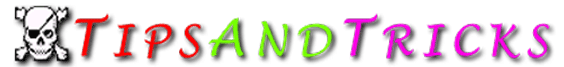
|
|
|
Windows 2000 Windows 98 Windows 95 Windows NT Linux Palm Macintosh Beos |
|
Linux |
|
General |
| Another
place to learn about Linux
One great place to learn about Linux is at http://www.linuxnewbie.org. It is the home of the NHFs (Newbieized Help Files) which are simple and easy to understand HOW-TOs. There is also a forum where you can ask questions without the fear of being flamed, and an IRC channel #linuxnewbie on EFnet. More DOS-like commands Many people are moving to Linux because they
miss the stability of good old DOS. In that light, many users are typing
DOS commands (which originated from UNIX in the first place) that look
fine but cause errors. The command "cd.." in DOS is perfectly
valid, but Linux balks. This is because "cd" is a command, and
any parameter for that command must be separated from the command by a
space. The same goes for "cd/" and "cd~". A quick
fix is here. Add the lines: Resurrecting corrupted floppies Here's how to make a floppy disk with "track-0 bad" reusable again: If the track zero of a floppy disk is found to be bad, no DOS or Windows utility is going to do anything about it--you just have to throw it in your unrecycle bin. This tip cannot recover the data, but can make the disk carry things again, at least for the time being (moments of desperation). How to: (B) Reformat the disk with Windows. Use the DOS window and the /u option while formatting. Using DOS-like commands There's a package called mtools which is included with most of the distributions out there. There are several commands for basic DOS stuff. For example, to directory the floppy drive, type mdir a:. This is rather handy--you don't need to mount the floppy drive to use it. Other commands are: mattrib , mcd, mcopy, mdel, mformat, mlabel, mren (rename), mmd, mrd, and mtype. This doesn't work for reading from hard disks. In that case, you would add entries to /etc/fstab, drive type msdos for fat16 partitions, and vfat for fat32. Learning about Linux A great way to pick up a bunch of Linux knowledge is to read the Linux Documentation Project Guides. These are published as books by O'Reilly, or available FREE from http://metalab.unc.edu/LDP/index.html#guide. There's a Getting Started guide, also one about networking, one about system admin, and some others. Learning from the /etc directory If you're just getting started with Linux, go take a look in the /etc directory. This is where nearly all of the Linux programs store their config files! Don't go randomly changing stuff if you aren't sure, but most of them should have comments and explanations. Also, for many of the files, if you type "man <filename>" there is information about the file's contents and syntax.
|
| If you want to add your's Tips mail me at [email protected] |